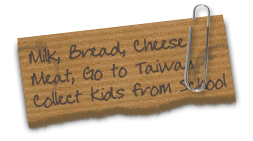Updates from shedfire RSS
Updates from shedfire RSS
-
07:33:26 am on January 8, 2010 |
Went out on my own for a play in the snow on my Ragley Ti in Ragley Woods with the video camera. I’m really glad now that I bought one that’s waterproof and shockproof. Wore knee pads, shame I landed on my face!Posted via email from My Ragley
-
01:06:18 pm on January 5, 2010 |
Posted via email from shedfire’s dumping ground
-
01:43:56 pm on January 4, 2010 |
Posted via email from shedfire’s dumping ground
-
06:46:38 am on December 29, 2009 |
Begin forwarded message:
Posted via email from shedfire’s dumping ground
-
12:54:53 pm on December 26, 2009 |
To make a USB stick with a bootable OS on, on a Mac…. Download a copy of the Ubuntu Rescue disk from http://ubuntu-rescue-remix.org/. I’d probably just grab the latest one (top right ish for links) but you could get the same version as your install. It wont matter TBH. That will give you an .iso file.
On a Mac you can make that into a bootable flash drive with “Disk Utility” which is in Applications > Utilities. In Disk Utility click File > Open Disk Image and select the .iso you just downloaded, that should add it to the list of drives on the left. Next, make sure your flash drive is freshly formatted as a single MSDOS partition. The select the flash drive partition from the left column and then in the right panel select the “restore” tab. Where is says source:, drag the .iso from the left column into the text box. Then drag the partition on the USB key from teh left panel into the Destination: box. You should end up with something like the screen grab attached. Then click “restore”. When done, that USB key should be bootable on the netbook. From that USB stick you can try the things listed in the Ubuntu thread you posted on STW. Most likely selecting an older kernel will get you back working. Longer term, I’d suggest using a partitioning tool to make a small (64MB max) partition at the start of the drive and using that as a /boot partition for the Ubuntu install, so this doesn’t happen again. I’ll find you a how-to for that if you want, which will explain better than I can. By @amackinlayPosted via email from shedfire’s dumping ground
-
06:28:13 pm on December 17, 2009 |
Posted via email from shedfire’s dumping ground
-
04:49:44 pm on December 17, 2009 |
Posted via email from shedfire’s dumping ground
-
10:20:04 pm on December 7, 2009 |
Posted via email from shedfire’s dumping ground
-
06:10:39 am on December 7, 2009 |
—
brant
Head of Design – Shedfire Ltd – http://www.shedfire.com
Clients – Ragley – http://www.ragleybikes.com :: Nukeproof – http://www.nukeproof.comPosted via email from shedfire’s dumping ground
-
06:10:24 am on December 7, 2009 |
—
brant
Head of Design – Shedfire Ltd – http://www.shedfire.com
Clients – Ragley – http://www.ragleybikes.com :: Nukeproof – http://www.nukeproof.comPosted via email from shedfire’s dumping ground